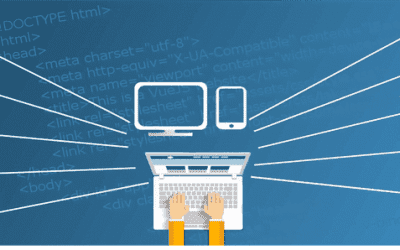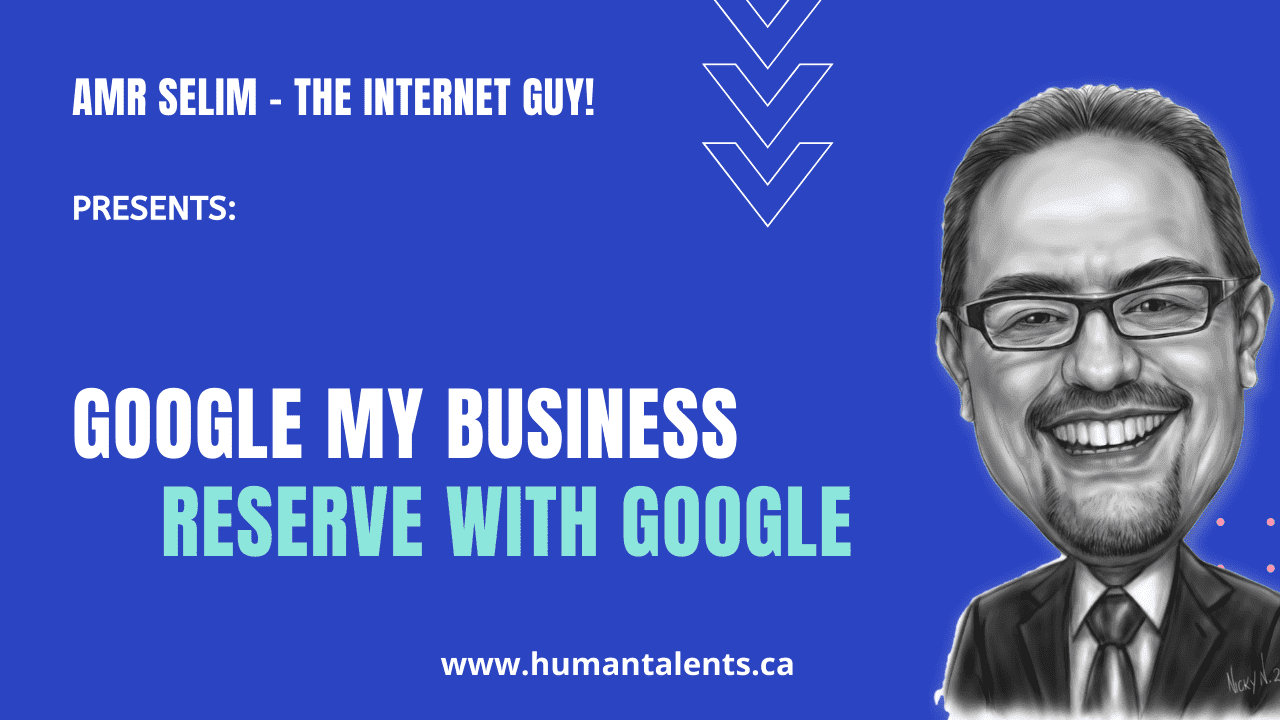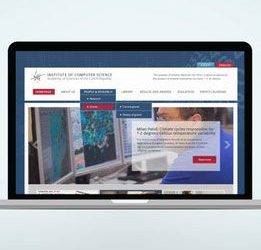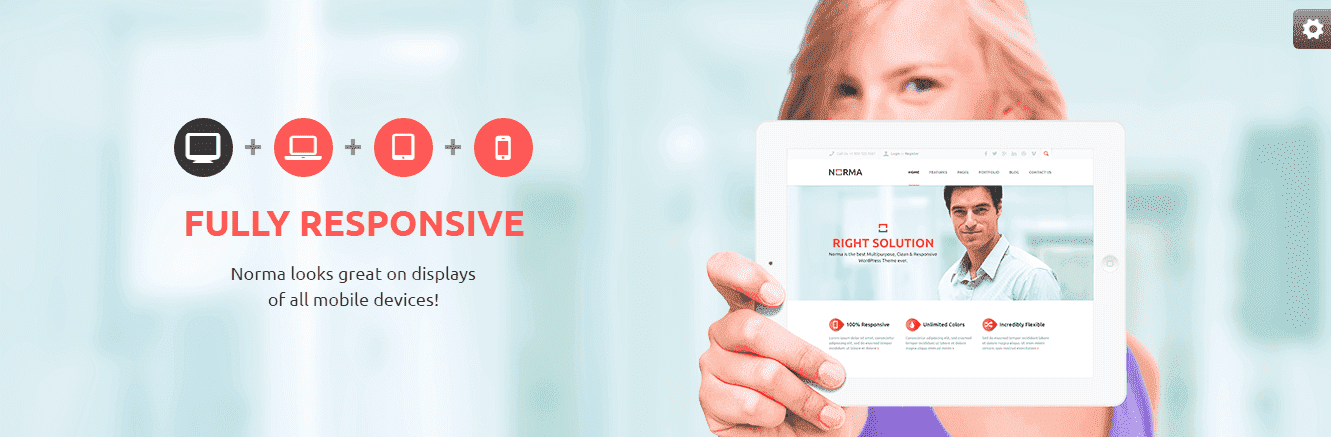Starting a Blog for your Ecommerce Biz is Vital: Here are 7 Tips

Did you know 91% of webpages are never seen by consumers on Google?
Online Business Success Needs Work:
A study of a billion websites by Ahrefs “the SEO company” showed that only 9.36% of sites rank on Google. Why?
They don’t understand SEO and the power of blogging for their business!
So you’ve done a quick Google search on “SEO” or “How to make my website visible on Google” and you’re flooded with words like “keywords” and “backlinks.”
But what do these mean?
Well essentially: If you are a small business you’re going to need to spend a lot of time or money on blog posts
According to Google the average blog post of 500-800 words (like this one you’re reading right now) takes 1-2 hours to write, but a professional at SEO took a deep dive in those stats and found that this was way off!
It isn’t uncommon for quality blog posts that actually attract traffic to take more than a day to write. Some people even claim that it takes them up to three days to properly research, interview, write, and edit etc.
And that doesn’t even consider the time it takes to distribute/share these posts on social media.
More social media platforms are being designed to filter out free content to better promote their paywalls and ads. So chances are you’re going to need an all new separate training for each platform.
There are a ton of SEO sites and tools out there usually charging a monthly subscription fee. I’ve seen anything from $29-$99 monthly charges. That can really add up, especially when it takes a few posts to really get a feel for your writing style and the SEO results don’t seem to have taken effect.
Mastering these tools themselves can take a long time and with so many videos begging for your attention, you can easily get lost in learning to make the most out of SEO.
The sheer amount of time it takes to write thoughtful and engaging blog posts makes most businesses ask “why bother” if they aren’t going to rank in the first or second spot.
Plus all those Google suggested results in the top spots are all designed to favor the more established businesses with enough money to afford all those ongoing ads.
It can seem helpless to learn it yourself but by concentrating on just a few key tips you can get started:
1. Think of the 5 Ws and How
(Who, What, When Where, and Why) Answering these questions can get you automatically thinking about content depth which is one thing Google looks for when ranking your site. Depth is how well your post covers the overall topic focus. Answering related questions can naturally lead to related keyword coverage and requires no expensive SEO tools.
2. Quality over quantity
One of the biggest mistakes made by new businesses is that they think they have to be posting everyday or they will lose momentum, they often end up sending things their customers don’t care about or lower quality posts that give a bad first impression.
3. Mention the main keyword in your H1 tag
This is a basic fix that can boost your SERP (Search engine results page) ranking.
4. Use Subheadings
Related to the previous tips answering the 5WH questions in subheadings can help Google find your page and also just makes organizational sense for both you and your reader (a page/blog post should only have 1 H1 and no more than 2-3 H2 headings, you can use more H3 and H4)
5. Ask yourself if what you are writing is relevant
Sometimes you can get stuck on a tangent and after writing for hours you realize you talked about completely off-topic information but you don’t want to have wasted all that time so you just publish it. Who cares right? Google will probably appreciate the extra information and I’ll have more keywords.
No. Just don’t do it. Take the time to rewrite your post maybe save what you write for another post that you can even link to where you started writing in case someone else had the same question or insight. But it is important to stay on topic to keep readers interested and answer the question they set out to find. If you have a few unique or interesting facts to share that don’t strictly answer related questions about the main keyword you are targeting you can add them, but do so sparingly and maybe use this as an opportunity to create those internal links as I mentioned before.
6. Plan longer posts out linearly
There should be flow in the post. Read what you have written out loud and try to brainstorm questions your reader may have throughout the post and answer these questions either in text (if it is strongly related and relatively short) or as a link to another post. Planning this way can help you visualize where you can add effective CTA, images or other attention grabbers, or links to other posts. You can color code these elements easily. Taking five minutes to effectively plan your post out before you start writing will help you stay on track and provide value to your readers.
7. The Final tip: Promote
Ultimately, editing and revising until your SEO tool finally claims your post is 100% perfect isn’t going to help you drive traffic to your site and help convert leads into customers. Only by putting your content out there, promoting it on social media or as paid advertising, will create the awareness you need. And you have to know that it will take time. If you have followed the guidelines here and put effort into your post it will pay off but you can’t expect instant results. But you can absolutely speed the process up by having your posts everywhere. Cross-promote to your newsletter subscribers, ask your Facebook network to share it, send it to clients you know who find value in it.
Anybody can write a hugely successful blog post even if they have no formal training. By using these tips and ensuring everything you do is aimed at adding value for your customer you will be rewarded with more engagement, and if your product value is communicated well better sales.
Now what if I told you that all that work was for nothing?
Content marketing can only take you as far as your website allows it. Many websites built on these cookie-cutter site design apps are preloaded with tons of features that slow your site down and can be confusing to manage. Even WordPress which we love and recommend to our clients who want to DIY their site has dozens of confusing plugins that always need to be updated and can hurt a site’s performance if not done right.
Marketing agencies may promise to double your impressions or get you ranked first on Google but all of this would be worthless if they lack the specialized knowledge to keep your website running smoothly and ready to accept & convert that rush in traffic.
Book a free website audit by Amr the Internet Guy
to determine how well your site is performing and see if your site is costing you sales!
More Resources
A mobile friendly website? How to easily test yours
Is your site really a mobile-friendly website? Here’s how to check!
Great web design, CSS, SEO, Woocommerce & Cpanel online courses
HumanTalents Tech post template with video
Everyone has a Need For Speed, AND that includes your website speed!
You must speed up your website loading to improve your conversion rate!
Do you know of anyone who loves slow websites?
I don’t!
The main issue here is that 99% of business owners either don’t know what to do or don’t think it is an important issue, find out what you can do right away to optimize your website.
Do I need an LMS to roll-out elearning for my customers?
Are you providing online training/ e-learning? A question that pops-up frequently is who needs an LMS and who doesn’t.
Is a learning management system a must for delivering courses online? This quick post gives you the answers.
Businesses ignoring website optimization and pagespeed pay dearly!
Businesses ignoring website optimization and pagespeed are paying dearly! Are you throwing your money into a black Internet hole? Website Optimization is not a hype and is certainly worth it, some of the benefits are: It provides a much better user experience. It improves your Google SEO ranking as well as your bottom line!
Are you looking at creating an online course THAT SELLS? Watch this!
A great short video tutorial that will help you create an online course that sells – TODAY! #elearning #onlinecourses done right!
Put your Business on the Map for better SEO Results!
Now is the best time to put your business on the map, Literally! Google just introduced a new service called “reserve with Google” It is a good enhancement to Google Map’s business listing (Google my Business)
How to easily transition to doing business online and switch to e-commerce
How to easily transition to doing business onlineand switch to e-commerce A Webinar hosted by the Tri-Cities Chamber of Commerce & Presented by Amr Selim, The Internet Guy!
Great Working From Home Tips – Remaining Sane and Productive
Working From Home: Tips to keep you Sane, Productive! (and Married!) A GREAT video from Steve Dotto @DottoTech
Working from home, Done right | with Amr the Internet Guy
How to make working from home more beneficial and successfully switch your business to e-commerce/e-business without any “digital pain!” What are the tools you need and how to choose? Is e-commerce for you?
#workingfromhome #e-business #e-commerce #onlinecollaboration