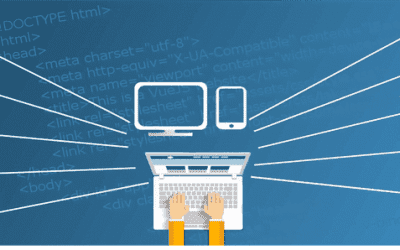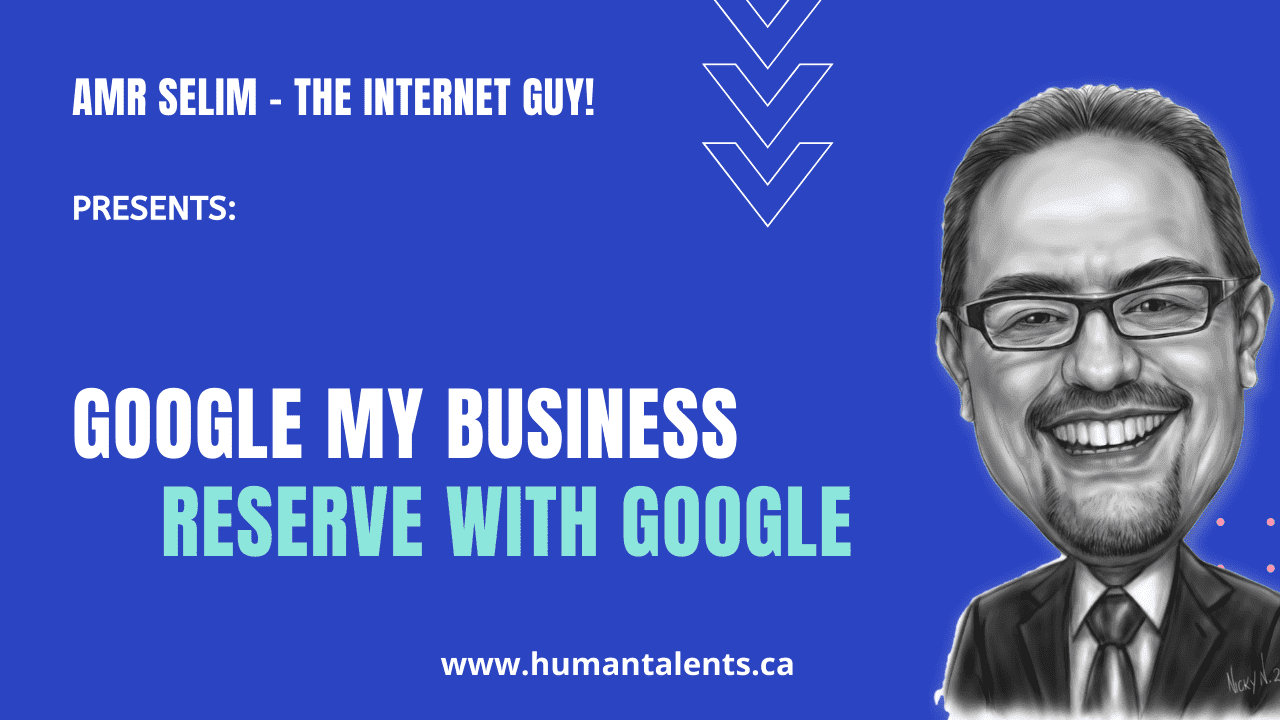Written by Amr "The Internet Guy!"
June 16, 2021
Website not working for you?
There are many reasons why a website isn’t working, but this normally means different things to different people.
In this short video and post, we explore the 4 main reasons that determine whether a website is successful or not, how to diagnose yours, and what action you need to take if you have any of these 4 reasons.
Today we’re discussing why your website doesn’t work, and, in order to know why a website is not working, we need to actually define what does “website does not work mean!” Like, what happens there? Is it completely broken?
No, but this could mean different things here.
1. Number one, the website is not converting:
Your website looks good, some people visit it, but they don’t take the action that you want them to take. And, by the way, that action needs to be “very clear” so that you can measure the success or the failure of your website.
As an example, “learn more” isn’t a clear action, even though if people click the button, what they usually do, they end up on a page that has full details of the post or full details of you know, the subject matter. But there is no conversion, they’re like not subscribing to your newsletter. They are not purchasing anything; they’re not booking a meeting with you. So that does not really count as much of conversion.
Learn more isn’t really a clear conversion, better have something that is easier to measure, such as downloading something, subscribing to something, purchasing something, or booking a meeting, that’s a clear call to action that you can measure.
2. The second thing is when we say your website does not work, it could be that your website is too slow:
It’s great. It looks amazing, absolutely amazing! But it takes about 10 seconds or more to load, no one is going to wait.
I know that when we say 10 seconds, it seems like Oh, 10 seconds is nothing is fast. I cannot do anything in 10 seconds, right. But I am not talking about us as human beings taking action within 10 seconds, I’m talking about us waiting for a website to load, and in web terms, 10 seconds is more than enough time for users to bounce!
Let’s do a test, click on a website, any website of your choice, have a stopwatch ready to go. Next, you click and see how long it takes to load most of the normal like I don’t want to call them big websites. But most of the normal websites that we visit every day, like the news networks, or, you know, I don’t want to say amazon.com because it’s very hard to compete with Amazon. But the main websites that we use, if you calculate on your stopwatch; They will load in about three seconds or less.
Of course, google.com loads in no time. But when you look at Google’s SEARCH page, it’s kind of blank, it only has the search books in it. So, there is not much content there that needs to be loaded, that takes time to load.
The average website or the average homepage of a website is about three megabytes. More or less. Like you have got a few images, each image is about half a megabyte, you’ve got some text in there, you’ve got some backgrounds, you’ve got some colors. And even though you compress your pictures, and you have a caching plugin that makes the loading speed a little bit faster.
You still also have code like CSS code that’s responsible for the look and feel of your page, a JavaScript code. Some of the JavaScript codes could be the Google Analytics, you know, the one that measures how many people came to your site? And what action did they take, that’s a JavaScript code that’s embedded within the page. So, all these elements need to load in order for your page to be fully loaded and to show to the person who’s visiting it. So, on average, you’ve got like, more or less, three megabytes, some pages are a bit heavier and bigger than three megabytes, maybe sometimes six, even 10, depending on, you know, what’s the components and how many images and how big the images that you have on the page.
And God forbid if you have a video embedded on the page, that also has to load, and if it’s coming from somewhere else, like it’s hosted on YouTube, and you’ve embedded it on your page, it has to fully come over from YouTube before it starts loading. And only when it finishes loading, would the loading of your page be completed? And would the user experience be the user experience that you or your web designer intended to have on that specific page?
So, the loading speed is also particularly important. If your loading speed is more than three seconds. I mean, okay, let’s be honest. If it’s four seconds, that’s not a big deal. But if it’s 10-15 OR more, that is a big deal. If it’s five seconds, six seconds, you need to do something about it, okay?
In most cases, changing your hosting to a better hosting that uses SSD storage. And uses lightspeed serverswill make your website load faster without you having to do any changes to the design or content of the pages of your website, or your homepage.
By just changing the hosting, this could do the trick on its own.
If you need to know how to choose your hosting, I have another video dedicated to that, as well, as a quick PDF guide, that you can download.
3. The third reason why your website does not work. It could be that it is dated:
It has been built a few years ago, more than three years ago, the technologies that have been used on it, or now kind of data technologies you have not been updating it, not only is the look and feel, but you haven’t updated, you know, the text on it, you haven’t updated the images, you haven’t posted or blogged. For some time, you have not maybe done the updates for the WordPress itself, or whichever technology use and the plugins and everything. So, it is kind of a dated, old website that no longer reflects your current situation or your current brand. This means that it needs a refresh or a redesign.
4. And the last reason is, of course, when it is broken, something on your website is not working!
Like people come, and they fill in the Contact form, but nothing happens, you don’t get any emails, they don’t get a confirmation that they filled the form either!
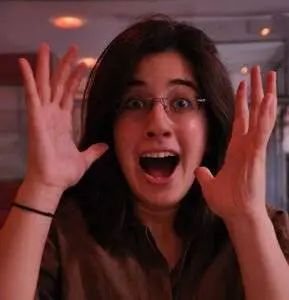 Nothing really happens. It could be broken as you have some broken links there, people click, and they are not taken to where they’re supposed to go. Something does not work, the functionality of your website itself doesn’t work. Maybe that broken thing is not like customer-facing, it could be something in the back end, that does not really reflect on the website, when people visited, it could be something like when somebody fills in your contact form, you want this to go somewhere in the database like you want to have a file a specific file of everybody who has filled in your contact form. And that part maybe is not working.
Nothing really happens. It could be broken as you have some broken links there, people click, and they are not taken to where they’re supposed to go. Something does not work, the functionality of your website itself doesn’t work. Maybe that broken thing is not like customer-facing, it could be something in the back end, that does not really reflect on the website, when people visited, it could be something like when somebody fills in your contact form, you want this to go somewhere in the database like you want to have a file a specific file of everybody who has filled in your contact form. And that part maybe is not working.
In most cases, most of the cases I see for things that are not working on a website is usually the email, people fill in the form, but you don’t get the email, either this email gets completely lost, or it ends up in your spam folder. And it takes some time before you see it, and when you eventually see it, it’s too late.
I have been a victim of that myself, I have had some inquiries that I knew nothing about for six or seven months. And of course, I did not respond after seven months, because that makes me look really, bad!
I do not know which is worse, not responding at all or responding after seven months! But either way, that is a lead/opportunity that has been lost! We do not want that, we want to make sure every single lead comes to you, on time. So, if you are not really sure why your website is not sending email, speak to your web designer, I did launch a course just recently, that is specifically for web designers, web developers, and digital marketing agencies, the course enables them to fix the “email not happening or the email not sending” problem once and for all. The course instructions take about four hours, everyone can master them in just one day! You can do the four hours in one shot, but my recommendation would be to go through the course over a one-week period or five days. This way. You take it at your own pace, and you learn, and not only that, but you’ll have the time to implement and check what you learned.
And now that we have looked at four different reasons why your website is not working. If you think have any of these reasons, and you are not sure where to go or you want to speak with a professional and just get advice.
I will have my link below. You can click to book a complimentary consultation call, no strings attached!
We can go to your website and have a quick look at it and tell you what needs to be fixed.
And then you have all the Liberty, how you want to go about the fixes. You can do them on your own. You can use your web person, or if you need help finding somebody to do it for you. We can help you.
Thank you and hope your website works as intended all the time.
Have a great day and I wish you all the success in the world.

Amr, The Internet Guy!
5/5
With 5 stars rating, we are calling this a solid Service!
Business and Digital Marketing Resources:

The Art of Navigation Design: How to Create Intuitive and User-Friendly Website Navigation
Businesses now need to create an intuitive and user-friendly website navigation system that encourages visitors to explore the site and take the desired action. This is where navigation design comes in.

Online S2E2, How to get the best e-commerce results, selling on Amazon
Online with Amr The Internet Guy, season 2, Episode 2, How to get the best e-commerce results, and how to master selling on Amazon – with my Guest Dr. Travis Zigler.

Online S2E2, How to get the best e-commerce results, selling on Amazon
Online with Amr The Internet Guy, season 2, Episode 2, How to get the best e-commerce results, and how to master selling on Amazon – with my Guest Dr. Travis Zigler.